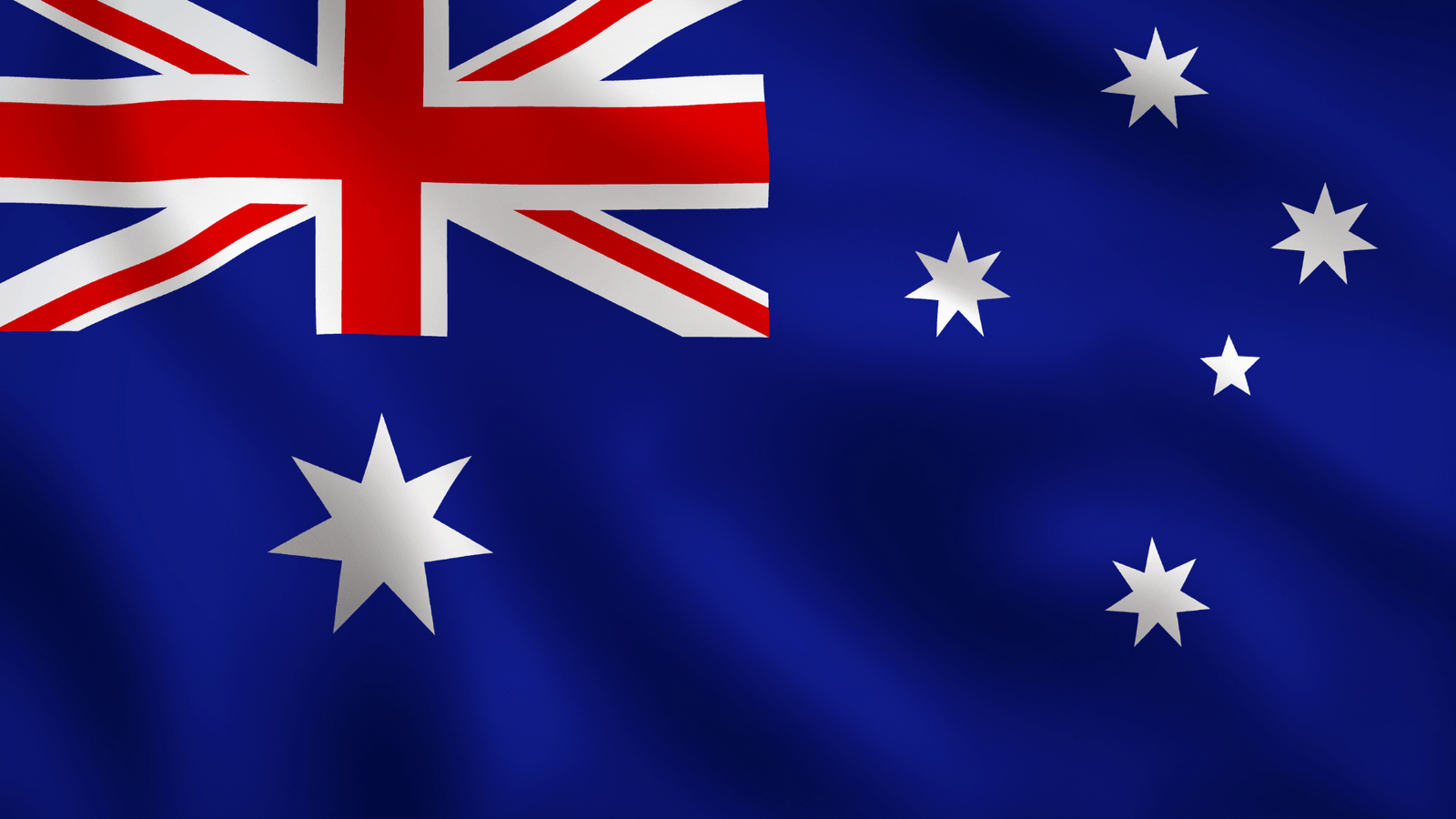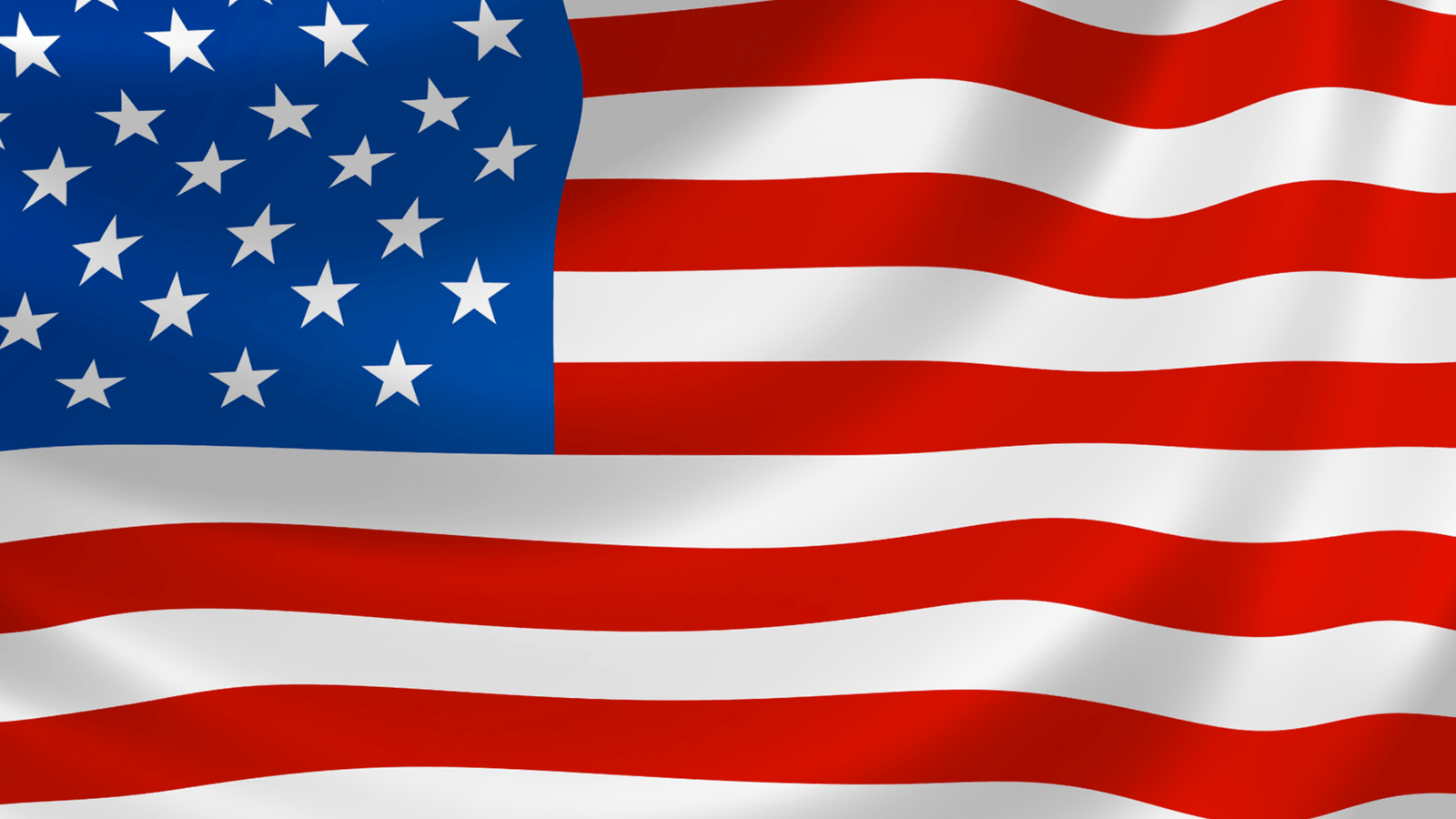NADRA Pak ID
What is NADRA Pak ID?
NADRA Pak ID is an online portal (mobile app) for filing applications for various types of Pakistani Identity cards. Through Pak ID, you can apply for:
- Smart National ID Card for Overseas Pakistanis (Smart NICOP): Fresh – Renewal – Modification – Reprint/Lost – Update of Non-PrintableField
- Smart ID: Renewal – Modification – Reprint lost – Update of Non-Printable Field
NOTE: First time/fresh processing of Smart ID is not available at NADRA Pak ID.
- Smart Pakistan Origin Card (Smart POC) – Fresh – Renewal – Modification
- Child Registration Certificate -(CRC) – Issuance of Fresh CRC for children up to one-year age
Why should I choose NADRA Pak ID?
- It’s fast. Apply hassle free in few simple and easy steps.
- It’s convenient. Apply for your identity card from anywhere in the world, at Pak ID mobile application (available on Android & IOS) from the convenience of your home or office.
- Delivery Worldwide. Whether you live in Pakistan or abroad, your card will be delivered to your doorstep, whereas Certificates (CRC, FRC and Cancellation) will be sent to your Pak ID account inbox.
How does NADRA Pak ID system work?
The Pak ID Mobile Application allows you to easily acquire your Identity card in a few simple steps:
- STEP 1: Registration
Register your account on Pak ID Mobile Application (available on Android and iOS ).
- STEP 2: Capture/Upload Photograph
Upload or Capture the photograph
- STEP 3: Provide Required Details
Provide all the required information in each respective section like Application details, Personal details, Relative details, Address details, Card delivery information.
- STEP 4: Upload Fingerprints & Required Documents
Upload the required documents and fingerprints form. The fingerprints need to have a 600-dpi scanning quality or you can capture the fingerprints through Pak ID mobile app in real time (Check this Guide about Fingerprints verification on Mobile App )
- STEP 5 & 6: Make Payments & Submit Application
For applications related to Smart ID modification, Family Registration Certificate and Cancellation Certificate, you must first submit the application. After the approval by NADRA, you will be notified through an email to pay the fee, which is the last step. For all other applications, you must pay the fee before submitting the application.
Which services are not available online on Pak Identity (Mobile App)?
- New CNIC/Smart Identity
- Birth Certificate
- Marriage Certificate
- Passport
Note: Payment to NADRA can be made through Credit & Debit cards (MasterCard or Visa). Moreover, Smart ID and FRC application fees can also be paid through e-Sahulat franchise, Easy paisa and Jazz cash.